Best eCommerce software for online store (2025)
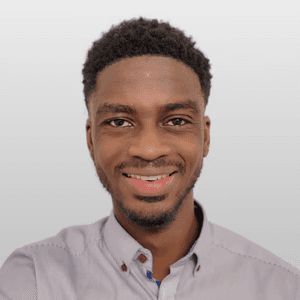
Jan 13, 2025
Why is the choice of eCommerce software for your online store is important?
Choosing the right eCommerce software for the online store is a fundamental step for any business looking to establish an online presence. This is even more true in the eCommerce sector, where the performance and usability of a website can directly influence sales. Whether you're launching an online store or a showcase site, the choice of website creation software or e-commerce platform can make all the difference.
In this article, we review the best software for creating a website in 2025, highlighting their strengths, limitations, and adaptability to different needs. If you are looking for software specific to grocery store you can refer to our article : Best grocery eCommerce software
Criteria for selecting good website creation software
Before diving into the list of website creation software, here are the main criteria to consider when choosing the ideal website creation platform:
Ease of use: The software should be easy to grasp, even for beginners.
Catalog size: The number of products that can be imported should be sufficient to meet your needs.
Customization options: Good software offers the ability to tailor your website to your specific needs.
E-commerce features: Payments, inventory management, order tracking, customer notifications, marketing, translation
Value for money: The solution should be affordable while providing a good return on investment.
Customer support: Assistance in case of issues.
Summary of the best website creation software:
OneTrip
BigCommerce
Shopify
Big Cartel
Mercatus
PrestaShop
EcWid
Notion
Wordpress
WooCommerce
Wix
Webflow
Adobe Commerce (Magento)
Squarespace
Framer
Medusa JS
Shift4Shop
Odoo
1. OneTrip
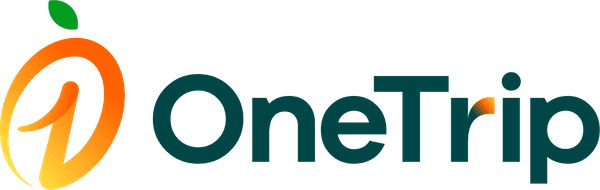
OneTrip is an e-commerce and marketing platform for grocery stores and retail businesses. It is an all-in-one solution that facilitates the sales growth of merchants. Additionally, the platform provides support for obtaining financing for these merchants. It offers digital solutions tailored to the specific needs of this sector.
Strengths of OneTrip:
Rich in native features for e-commerce for grocery stores and retail businesses (inventory management, SEO, advanced analytics, product digitization, connection to delivery partners).
Suitable for both small and large businesses.
SEO-friendly: OneTrip online stores are optimized for search engines.
Possibility of support for obtaining financing.
Possibility of obtaining advanced marketing and social media management.
Disadvantages of OneTrip:
Designed for the food and retail sector.
Limited platform customization without coding.
What is the price of the OneTrip subscription?
The price varies depending on the customers' needs.
Who is the OneTrip e-commerce platform suitable for?
OneTrip is suitable for grocery stores and retail businesses that wish to digitalize and do not have the technical resources internally. These businesses need an all-in-one solution that meets their needs (inventory management, marketing, e-commerce). Typically, they prefer not to work with several different providers. The platform is also suitable for self-employed individuals who want a ready-made solution that will allow them to generate sales quickly.
For more details, click-here to book a demo.
2. BigCommerce

BigCommerce is a website and e-commerce creation platform launched in 2009. It offers advanced product management, built-in marketing tools, and scalability suitable for large online stores.
Strengths of BigCommerce:
Rich in native features for e-commerce (inventory management, SEO, advanced analytics).
Suitable for both small and large companies.
Easy integration with platforms like Amazon and eBay.
No commissions based on the selected plan.
Disadvantages of BigCommerce:
High cost as the site creation software is more suitable for large companies.
Limited platform customization without coding.
Lack of certain native marketing tools present in other e-commerce platforms.
What is the price of the BigCommerce subscription?
Plans for small businesses start at around $29.95/month.
Who is the BigCommerce website creation platform suitable for?
Growing businesses that need robust, scalable solutions.
3. Shopify

Shopify is a Canadian e-commerce platform that allows users to easily create and manage online stores. It offers a variety of customizable themes and a wide range of third-party applications.
Strengths of Shopify:
Intuitive and easy-to-use interface for beginners.
More than 6,000 available applications to customize your store.
Efficient payment management and integration with Shopify Payments.
Multiple sales channels and ease of selling internationally.
Disadvantages of Shopify:
Some customization applications can slow down the website.
For more advanced customization, coding skills are required.
Difficulty in integrating with POS.
Sales commissions are high whether you use Shopify Payments or another provider.
What is the price of the Shopify subscription?
Plans start at $39/month.
Who is the Shopify website creation platform suitable for?
Entrepreneurs who want to quickly launch an e-commerce site without technical skills. However, large companies also use Shopify, but the subscription for creating the website is much more expensive ($2400/month).
4. Big Cartel

Big Cartel is a simple website creation software designed mainly for artists and creatives. Launched in 2005, the platform is ideal for small stores with a limited catalog. Big Cartel was created by a group of musicians looking to sell their own merchandise online.
Strengths of Big Cartel:
Designed for creators, artisans, and very small businesses.
Free option available for beginners.
Disadvantages of Big Cartel:
The website customization is limited. For advanced customizations, HTML and CSS skills are required.
No application store to easily add features.
The number of products and SEO optimization tools is limited.
Limited customer support.
What are the rates for Big Cartel?
Premium plans start at $9.99/month.
Who can benefit from using BigCartel to create a website?
BigCartel is suitable for artisans or creators who have a limited inventory of products and want a simple solution.
5. Mercatus

Mercatus is software used to create websites for grocery stores and food businesses. It provides digital solutions tailored to the specific needs of this sector.
Strengths of Mercatus:
Specialized in solutions for online grocery stores.
Advanced features for catalog and order management through an omnichannel approach.
Focused on personalizing the user experience.
Integration with ERP and loyalty systems.
Disadvantages of Mercatus:
High cost: Mercatus solutions are aimed at established grocery stores.
Integrating the platform into your workflows is complex as it is aimed at large companies.
Lack of adaptability to other e-commerce sectors.
Absence of digitization solutions and lengthy, complex integration processes.
What is the price of the Mercatus subscription?
Mercatus pricing is on request and depends on the company's needs.
Who can benefit from using Mercatus to create a website?
Grocery stores and food businesses with high revenue that are already established and looking to digitalize to improve their daily management.
6. PrestaShop
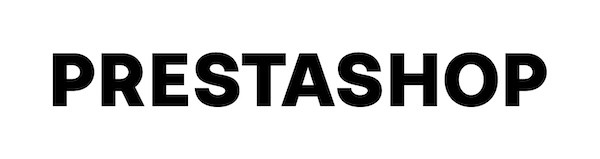
PrestaShop is an open-source solution offering extensive flexibility and customization for online stores. It is ideal for companies with technical resources. It was created in Paris in 2007 and was originally called phpOpenStore.
Strengths of PrestaShop:
Open-source platform offering great flexibility.
Large community for support and extensions.
Suitable for businesses with internal technical resources.
Disadvantages of PrestaShop:
Need for technical skills: While the platform is free, a certain level of technical expertise is required to fully customize it.
You are responsible for the manual maintenance of the platform for security updates.
Hidden costs: you will need to invest in development, installing paid modules to access features that are provided by default in other software.
Lack of support: As an open-source platform, you will not have dedicated support, but the community is very developed.
What is the price of PrestaShop?
PrestaShop is free as it is an open-source solution, but additional costs may apply for hosting and customization modules.
Who is PrestaShop aimed at?
Businesses with specific needs that have technical resources to perform development and customizations.
7. Ecwid

Ecwid is website creation software that allows you to add an online store to an existing website, with seamless integration to CMS and social networks. Ecwid is short for "e-commerce widget," reflecting its ability to transform any site into an e-commerce store.
Strengths of Ecwid:
Cost-effective solution and easy to integrate with an existing site.
Compatible with multiple sales channels such as TikTok, Instagram, Facebook.
Integration of tools to automate marketing.
Simplified multichannel management with integration to LightSpeed.
$0 transaction fees.
Disadvantages of Ecwid:
Limited number of products in most plans.
Complex integrations with other POS.
Low customization of the store.
Lack of advanced features for inventory management and logistics.
How much does Ecwid cost?
Free plan available, premium plans starting at $25/month.
For which users is Ecwid the best website creation software?
Ecwid is an excellent option for small businesses and entrepreneurs looking to quickly start their online store, especially if they already have a website or want to sell on multiple channels. However, its limitations in terms of customization and advanced features make it a less suitable solution for large companies or stores with very specific needs.
8. Notion

Notion is a popular all-in-one productivity tool launched in 2013. It combines note-taking, project management, and can be used to create simple web pages.
Strengths of Notion:
Although primarily a management tool, Notion can be used to create simple web pages.
Ideal for informative content or product catalogs.
Minimalist interface and easy customization.
Disadvantages of Notion:
Very limited customization. Since it is essentially a management tool, you won’t even have access to the source code.
Lack of SEO optimization.
No integrated e-commerce solution on the platform.
No inventory or user management system.
How much does Notion cost?
Notion plans start at $8/month. A free version is also available.
Who should create a website with Notion?
Entrepreneurs looking for a simple solution to showcase their digital content. For businesses or companies requiring advanced management needs, Notion lacks essential functions.
9. WordPress

WordPress is an open-source content management system (CMS) launched in 2003, which enables easy website creation and management. It is used by over 40% of websites worldwide, making it the most popular website creation platform.
Strengths of WordPress:
Ease of use: WordPress is known for its ease of installation and use, even for beginners, thanks to its user-friendly interface.
Flexibility and customization: With a large library of themes and plugins, WordPress allows for the customization of websites based on specific needs.
SEO-friendly: WordPress is optimized for organic search, with tools like Yoast SEO to enhance page visibility on search engines.
Large community: WordPress benefits from a vast community of users, developers, and designers who share resources, tutorials, and solutions to improve its usage.
Adaptability: WordPress is used for a variety of sites from personal blogs to business sites, including e-commerce sites through plugins like WooCommerce.
Disadvantages of WordPress:
Security: Due to its popularity, WordPress is a frequent target for hackers, making site security more complex and requiring regular updates.
Dependence on plugins: To add advanced features, it is often necessary to install plugins, which can lead to code bloat and slow down the site.
Ongoing maintenance: Although WordPress is easy to use, it requires regular maintenance, especially for plugin and security updates.
Variable performance: WordPress can become slow if many plugins are installed or if the site has high traffic without proper optimization.
Limitations for advanced users: While flexible, WordPress can have limits for very technical users looking for complex features or highly advanced customization.
How much does WordPress cost?
WordPress itself is free, but costs may be associated with hosting, purchasing themes and plugins, and customizing the site by a developer.
Who should use WordPress software to create a website?
WordPress is ideal for bloggers, small businesses, and anyone seeking a flexible and easy-to-manage platform to create a website. It’s a great option for those who want a site without needing to invest in a complex or costly solution. However, users should be prepared to handle regular maintenance of the site.
10. WooCommerce

WooCommerce is an open-source plugin launched in 2011. It allows you to turn a WordPress site into a full-fledged online store. It is used by about 30% of all online stores worldwide, making it one of the most popular e-commerce platforms.
Strengths of WooCommerce:
Ease of integration with WordPress: If you are already using WordPress for your website, WooCommerce is easy to install and configure.
Flexibility and customization: WooCommerce is highly customizable thanks to the numerous plugins and themes available.
Scalability: WooCommerce can handle a large number of products and orders, allowing your store to grow as it expands.
SEO-friendly: WooCommerce integrates well with SEO plugins like Yoast, making it easy to optimize your store for search engines.
Disadvantages of WooCommerce:
Dependence on WordPress: WooCommerce only works on WordPress.
Complexity for beginners: Setting up and managing the online store can be complex, especially for beginners.
Extension costs: Adding additional features often requires installing paid plugins, which will increase the cost of the store.
Maintenance and security: You are responsible for the maintenance and updating of your WooCommerce store, as well as managing the site's security.
Performance: WooCommerce may be less performant than dedicated online commerce platforms like OneTrip or Shopify, especially when you have a large product inventory.
Limited support: WooCommerce support is limited depending on the type of plan you have.
How much does WooCommerce cost?
WooCommerce is free; however, plugin installation increases the price. Often, the other solutions we have presented are more advantageous than WooCommerce.
Who should create a website with WooCommerce?
Users who already have a WordPress site looking for a flexible platform and are willing to pay for additional customizations. Companies that can handle ongoing maintenance and updates as needed.
11. Wix

Wix is a website creation platform launched in 2006 with a drag-and-drop interface, ideal for beginners and small businesses. The platform was launched in Israel when the founders were looking for a tool to create their startup’s website.
Strengths of Wix:
Ease of use: the Wix platform is very easy to use and perfect for beginners looking for a not very complex website with few pages.
Disadvantages of Wix:
Less suited for complex sites with large product catalogs.
You cannot modify a template that has already been chosen. You have to recreate the site to change the template.
Very few integrations with inventory management systems. Overall, the e-commerce features are very limited compared to platforms like Shopify or Magento.
How much does the WIX subscription cost?
Prices start at $14/month.
Who should use the WIX platform to create a website?
WIX is suitable for small businesses and freelancers who want a landing page or do not need many advanced e-commerce features, such as syncing with delivery partners.
12. Webflow

Webflow is website creation and design software launched in 2013. It allows for the creation of responsive websites with visual design precision. It also offers CMS and e-commerce features, ideal for designers wanting full control without writing advanced code.
Strengths of Webflow:
Total control over design: Webflow allows for complete control over your site’s design, offering flexibility comparable to code editing.
Integrated SEO and performance tools: Webflow makes SEO optimization easier with built-in tools to adjust meta tags, titles, descriptions.
No limitations on custom code: Unlike platforms like Wix or Squarespace, Webflow allows users to add custom code (HTML, CSS, JavaScript), giving you more freedom to create specific features or advanced integrations.
Scalability: Webflow is suitable for large-scale projects, whether for a showcase site, business site, e-commerce, or blog.
Easy collaboration: Webflow allows for easy collaboration among team members. Roles can be assigned to different users, and changes can be made simultaneously, which is ideal for team projects.
Disadvantages of Webflow:
Learning curve: Although Webflow is visually intuitive, it can be difficult to master for users without prior web design experience.
Relatively high cost: Webflow is not the most affordable solution, especially for users wanting advanced features like hosting for multiple sites, access to CMS features, or e-commerce tools.
Limited e-commerce features: Although Webflow offers e-commerce functions, these are not as complete or robust as those of specialized platforms like Shopify, WooCommerce, or OneTrip.
Complex deployment for non-technical users: While Webflow is powerful, the process of launching complex websites (with third-party integrations or specific features) can be challenging for users without technical experience.
Lack of some popular integrations: Compared to other platforms like WordPress or Shopify, Webflow may have a limited number of third-party application integrations.
What is the cost of a Webflow store?
To create a website with Webflow, you should pay at least $14/month.
For whom is Webflow the ideal website creation software?
Webflow is a powerful solution for those who want total control over the design of their website without limiting themselves to ready-made options. It is particularly suitable for designers and web professionals who want to create visually impressive sites with great flexibility. However, it may not be suitable for beginner users or those seeking a turnkey solution for e-commerce sites or complex needs, especially if the budget is limited.
13. Adobe Commerce (Magento)

Magento is an open-source e-commerce platform that is very robust and flexible, primarily used for large-scale e-commerce sites. It is known for its extensive customization, but it requires technical expertise to be used effectively.
Strengths of Adobe Commerce (Magento):
Flexibility and customization: the platform is very flexible and customizable thanks to access to the source code.
Scalability: Magento is designed for businesses with a large product catalog.
Low transaction fees: 0% to 2.0% depending on the plan.
Disadvantages of Adobe Commerce (Magento):
Requires advanced technical skills.
High cost, especially for the Adobe Commerce Cloud version.
How much does e-commerce with Adobe Commerce (Magento) cost?
The price varies depending on the needs. The open-source solution is free. However, you will need to take care of the hosting. Then, if you wish to implement more functions, costs can easily rise to nearly $2000/month.
Who should create a website with Adobe Commerce (Magento)?
Adobe Commerce is aimed at companies with resources to hire developers. The setup can be complex. However, if your processes are complex, such as needing to connect multiple warehouses or hundreds of thousands of products, Magento would be perfect for you.
14. Squarespace

Squarespace is a website creation software known for its elegant designs, ideal for creatives and small businesses. The platform was created by Anthony Casalena.
Strengths of Squarespace:
Design: Offers elegant and professional templates, ideal for portfolios, blogs, and simple online stores.
User-friendly interface: User-friendly drag-and-drop editor, making it easy to create sites without technical skills.
Responsive customer support: Assistance available 24/7 to help users in case of need.
Disadvantages of Squarespace:
Limited e-commerce features: Less suited for complex online stores requiring advanced functionalities.
Restricted customization: Customization options are more limited compared to platforms like WordPress or Shopify.
Limited third-party integrations: Fewer options for integrating external applications, which can restrict certain functionalities.
How much does a Squarespace website cost?
Plans start at $16/month for personal websites and $26/month for basic online stores.
Who is the Squarespace e-commerce platform aimed at?
This website creation software is ideal for creatives, artists, photographers, and small businesses looking for a well-designed site with a simple online store (for example, self-employed individuals selling pastries). It also integrates well with Square's POS.
15. Framer
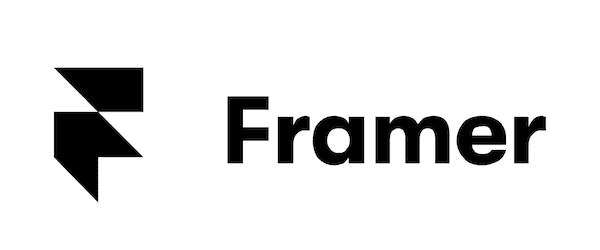
Framer is an interactive design tool launched in 2015. It allows you to create modern websites and prototypes with advanced animations.
Strengths of Framer:
Interactive design: The software allows you to create websites with advanced animations and interactions, providing a dynamic user experience.
Rapid prototyping: Ideal for quickly designing and testing design ideas before deployment.
Integration with design tools: Compatible with popular tools like Figma, facilitating the workflow of designers.
Disadvantages of Framer:
Learning curve: It can be complex for beginners without design or web development experience.
Limited e-commerce features: Not primarily designed for online commerce, requiring third-party solutions to add e-commerce functionalities.
How much does a Framer website cost?
Plans start at $5/month for very simple websites. And the number of pages is limited.
Who should use Framer software to create a website?
Framer is ideal for designers and startups looking to create interactive and innovative websites with complex animations.
16. Medusa JS

MedusaJS is an open-source e-commerce platform built with Node.js, offering maximum flexibility for developers. It was launched in 2021.
Strengths of MedusaJS:
Open-source: Free and customizable, offering total flexibility to adapt the platform to specific needs.
High performance: Designed for optimal performance with a modern and lightweight architecture.
Active community: Supported by a community of developers, facilitating access to resources and extensions.
Disadvantages of MedusaJS:
Technical skills required: Requires expertise in development for installation, configuration, and maintenance.
Limited support: No dedicated customer support, relying on the community to solve problems.
Variable documentation: The quality and availability of documentation may vary, making learning more difficult.
How much does e-commerce with MedusaJS cost?
Costs for MedusaJS are variable and depend on the desired level of customization, as well as the traffic on your online store.
Who is the MedusaJS e-commerce platform aimed at?
It is aimed at developers and companies with a solid technical team looking for a highly customizable and high-performance e-commerce solution.
17. Shift4Shop
Shift4Shop, formerly 3dcart, is an e-commerce platform with plans that have no monthly fees for Shift4 users, ideal for SMBs. It is one of the first e-commerce and website creation platforms launched in the 1990s.
Strengths of Shift4Shop:
Comprehensive e-commerce features: Offers an extensive range of features for managing online stores, including SEO, marketing, and inventory management.
No monthly fees: Offers a plan with no monthly fees for users using Shift4 as a payment processor.
Customization: Allows for in-depth customization of stores through access to source code.
Disadvantages of Shift4Shop:
Outdated user interface: The interface may seem less modern and intuitive compared to competitors.
Learning curve: May require time to master all features and customization options.
Variable customer support: The quality of support can vary, with sometimes long response times.
For which users is Shift4Shop the best software to create a website?
Shift4Shop is ideal for companies using the Shift4 payment processor as fees will be low. And for small and medium-sized businesses looking for a rich-featured e-commerce solution with no high monthly fees.
18. Odoo

Odoo ("On-Demand Open Object") is a suite of open-source applications covering various needs, including e-commerce and website creation. The platform was launched in 2005.
Strengths of Odoo:
Integrated application suite: Offers a complete range of applications for business management, including CRM, accounting, inventory, and e-commerce.
Customizable: High flexibility with the ability to customize and develop specific modules according to needs.
Open-source: The community version is free, allowing for adaptation without high initial costs.
Disadvantages of Odoo:
Complexity: Can be complex to set up and configure, often requiring technical expertise or the help of consultants.
Cost of modules: Some advanced features and additional modules are paid, which can increase costs.
Community support: Support for the open-source version primarily relies on the community, with official support available only for paid versions.
How much does e-commerce with Odoo cost?
The community version is free but adding additional modules incurs a fee. The paid version starts at $9.10/month per user. It is recommended to use the configuration tool for an exact price.
Who should use Odoo software to create a website?
The Odoo platform primarily targets small and medium-sized enterprises (SMEs) wishing to integrate various functionalities, such as customer relationship management (CRM), accounting, inventory, and e-commerce, into one unified platform.
Summary table of the best software for creating a website
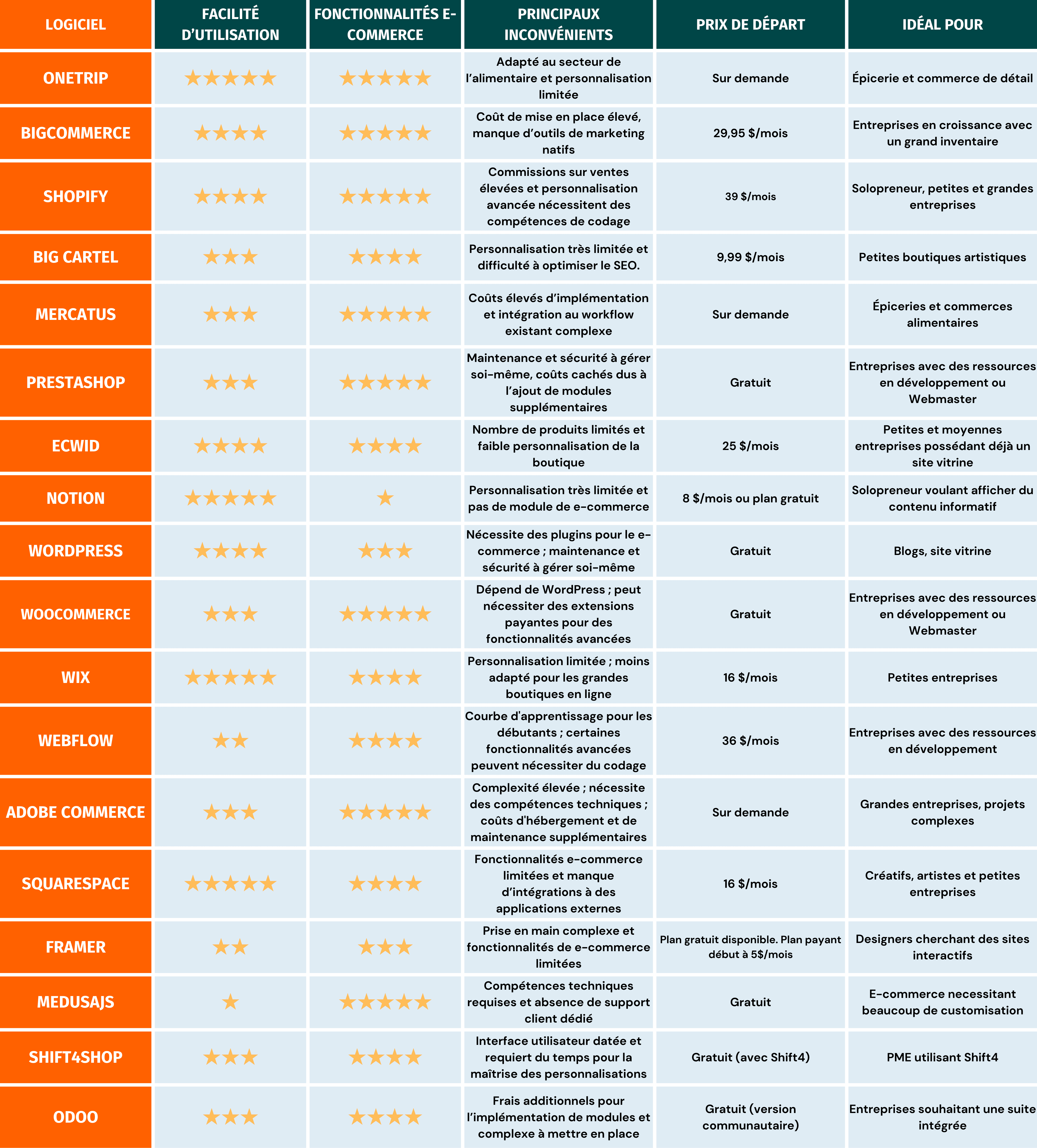
(click to enlarge the table)
Tips for choosing the best software to create a website suited to your needs
Analyze your needs: Create a list of priorities (design, budget, number of products to sell, commissions charged, etc.). And look for a platform that offers solutions for your vertical and the type of products you sell.
Test free versions: Most platforms offer trial periods.
Consult user reviews: Take advantage of feedback from other entrepreneurs.
Making the right choice of website creation software will save you time and money!
Each software presented in this article has its own strengths and weaknesses. Whether you are a small shop or a growing company, there is a solution suitable for your needs. Take the time to compare, test, and go for it to create an efficient website that will win over your customers! OneTrip is one of the options that is ideal for grocery stores and retail businesses. Book a demo to get a free demo of our platform.
