POS Inventory software: optimize the management of your online grocery business
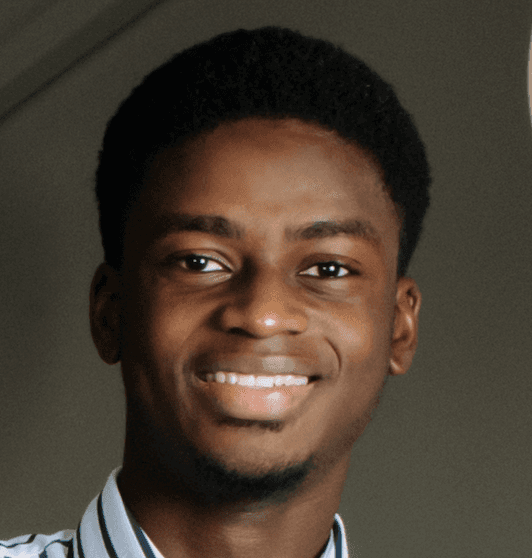
Feb 16, 2024

You juggle between numbers and products in your inventory, and wonder if this management is optimal.
Have you ever considered using inventory management software to simplify and accelerate these crucial processes for your online grocery store?
What is an inventory software (POS)?
Inventory software is computer software that allows managing and tracking a company's stocks. It provides an automated solution to record, organize, and update information about available products, raw materials, supplies, and equipment.
Inventory software offers various functionalities such as creating inventory lists, entering data about items, updating available quantities, generating reports, and analyzing trends. It can also be integrated with other management systems such as accounting, purchasing, and sales software.
By using inventory software, businesses can have real-time visibility of their stocks, facilitating informed decision-making. It also helps minimize human errors and optimize stock management by preventing shortages or surpluses.
With advanced features such as tracking serial numbers, managing minimum and maximum stock levels, and replenishment alerts, inventory software helps optimize stock management and avoid costly stockouts.
Key benefits of an inventory software for a grocery store
Adopting inventory software provides increased accuracy in stock tracking, minimizing costly human errors in inventory calculation. Additionally, it enables real-time visibility of product availability, essential for anticipating customer demands and avoiding overstocking or stockouts.
By automating stock management processes, these IT tools free up valuable time for independent business owners, time that can be reinvested in higher value-added activities. They also facilitate predictive analysis and strategic planning of inventory based on sales trends, while often integrating features such as lot traceability and product expiration date, ensuring optimized management compliant with current standards.
Time management optimization
Centralizing inventory data significantly speeds up the stock management process.
Effective inventory software can reduce stock management time by up to 50%.
By providing a single platform to track stock inputs and outputs, inventory software eliminates redundant tasks and reduces errors, optimizing management time. The automation of orders and threshold notifications minimizes manual intervention, allowing faster and more accurate management. Streamlining processes with intelligent systems ensures better allocation of human resources. By delegating repetitive tasks to the software, staff can focus on strategic activities, thus increasing overall productivity.
Reduction of stock errors
Inventory accuracy is crucial to minimize losses and effectively meet demand. The following features help reduce stock errors:
Automation of inputs/outputs: precise and real-time recording of stock movements.
Barcode system: quick and error-free item identification.
Replenishment alerts: prevention of stockouts and overstocking.
Detailed reports: in-depth analysis of stock levels and consumption trends.
Stock errors can seriously impact the reputation and profitability of your business.
Real-time tracking of items and performance
Real-time tracking is crucial in optimizing your inventory operations. This tracking allows you to:
Immediate visualization of your stock status: Instantly identify the available quantity of each item.
Automatic stock updates: Stock changes are recorded as they occur.
Improved customer satisfaction: By ensuring constant product availability, inventory software contributes to improving customer satisfaction by avoiding delivery delays or incomplete orders.
Essential features
Integration of multi-source data
System interoperability remains a prerogative in modern stock management. Inventory software emerges as an essential tool for unifying data from multiple sources of information. This facilitates an integrated, updated view of stock levels.
Indeed, grocers operating online often manage information from various sales channels. Harmonizing this data through a single system allows for centralized stock information, providing a consolidated and reliable perspective. This leads to relevant analysis and optimized decision-making regarding inventory management.
Furthermore, consolidating information from multiple warehouses, online stores, and physical retail points becomes practical with suitable inventory software. Successful integration ensures that all transactions are consistently and instantly reflected in the system, thereby eliminating data discrepancies that could lead to stock imbalances.
Ultimately, it is crucial to select inventory software designed to integrate and process these heterogeneous data flows. This integration will facilitate restocking, forecasting needs, and order management, synchronizing each item's movement across various channels. This sophistication provides assurance of precision and crucial efficiency for the small online entrepreneur seeking to maximize operational performance.
Automated replenishment alerts
Judicious use of inventory software can transform stock management for a commercial entity. By deploying an automated replenishment alert system, businesses can anticipate shortages and maintain an adequate stock level.
Automated replenishment alerts are designed to identify critical order points. When a product's stock reaches a pre-established threshold, the software immediately notifies the business, allowing a rapid response to avoid any availability interruptions.
These alerts can be customized to adapt to various product needs and specifics. It is possible to adjust replenishment thresholds based on seasonality, demand fluctuations, or supplier delivery times, ensuring an appropriate and proportionate response.
Furthermore, inventory software can integrate historical data to refine replenishment alerts. By analyzing sales trends and past order cycles, the system becomes capable of predicting future needs with increased accuracy, contributing to better purchasing planning.
The benefits of automated stock level management are undeniable. For independent grocers, automated replenishment alerts constitute an invaluable tool for optimizing inventory investments while ensuring customer satisfaction.
Detailed analysis reports
Inventory software generates detailed reports crucial for strategic decision-making. These reports offer a complete view of consumption trends and stock levels, allowing for refined inventory management. Access to precise and up-to-date data is essential for developing effective procurement strategies.
Advanced analyses facilitate the identification of swiftly and slow-moving items, enabling a judicious stock rebalancing. These reports analyze the performance of each product, highlighting seasonal or event-related variations that influence demand. They also help anticipate future fluctuations, based on predictive models derived from sales history.
Customizing reports is a significant advantage; it allows businesses to target the most relevant information for their activity. Data can be segmented by product category, time period, or other specific criteria to provide detailed analysis guiding procurement and promotion decisions.
Using these reports to track performance encourages more rigorous and responsive resource allocation. Pairing sales data with acquisition and storage costs leads to a profound understanding of product profitability. This level of analysis supports informed and strategic financial inventory management.
Effective stock management relies on the ability to interpret and act on insights provided by these reports. For the independent grocer, they represent the cornerstone of a continuous optimization strategy, aiming for maximal customer satisfaction coupled with increased operational efficiency.
Advanced automation
With advanced automation, repetitive tasks are executed without human error, and stock data is synchronized in real-time, improving your business's responsiveness to market fluctuations.
Choosing the right software
Selecting inventory software requires a thorough evaluation of the specific needs of your business. This crucial step must take into account the particularities of your workflow, your stock volume, and the regulatory requirements in your sector.
In considering this acquisition, it is essential to compare the various functions offered by software: real-time tracking, supplier order management, integration of barcode technology, and advanced analytical capabilities. Also, ensure that the chosen solution can seamlessly integrate with your existing systems to guarantee a smooth transition without major disruption to your operations.
Ensure the scalability of the software; it must be able to adapt to the changing dimensions of your business without imposing technical constraints. The customer support and training offered by the supplier are also determining factors in your final decision.
Evaluating system compatibility
It is imperative to ensure that the inventory software is compatible with your grocery's technological environment. The chosen platform must seamlessly integrate with your operational systems, whether based on Windows, macOS, or a Linux distribution. Compatibility of inventory software with existing equipment such as mobile terminals, barcode printers, and scanners is also a fundamental factor to consider.
Determine if the software can work in synergy with the other digital tools you use. Interoperability with your accounting system, customer relationship management (CRM) solutions, or e-commerce platforms is essential for maximum efficiency. Well-integrated inventory software can automate stock updates across all your sales channels, thereby reducing the risk of errors.
Consider the ease of installation and implementation of inventory software. A system requiring deep technical skills or a complex IT infrastructure could entail significant additional costs. A Software as a Service (SaaS) solution, accessible via the cloud, would offer greater flexibility and quick commissioning without heavy installations.
The robustness and reliability of the software are critical considerations, especially when handling large amounts of data. Faulty software or frequent interruptions can lead to disruptions in stock management and affect the daily operations of your business. Ensure that the software publisher offers maintenance service and regular updates to prevent such problems.
Finally, do not overlook the technical support and training that come with the inventory software. Responsive and competent support is essential to promptly resolve any technical issues and ensure optimal use of the system. The ease with which you can obtain help or advice is a key indicator of the relationship you will have with the software provider.
Considering ease of use
The intuitiveness of the user interface is fundamental, facilitating the quick learning and mastery of the tool. Carefully designed ergonomics reduce the adaptation time required and increase the operational efficiency of the business, while minimizing potentially costly errors due to mishandling of features.
User manuals should be clear and concise, and ideally available in multiple languages. This ensures a quick understanding of the processes to be followed and, consequently, more efficient stock management.
A demonstration or a free trial period before purchase allows for a concrete evaluation of whether the tool meets your specific needs. During this phase, it is crucial to test all critical features (such as data import, report generation, and trend analysis) to confirm their ease of use.
Look for software that offers interactive tutorials or online training. This will help you fully exploit the system's capabilities and effectively train your employees, ensuring a smooth transition to the new stock management system.
An active user community is also a significant asset. It allows for the sharing of tips, important updates, and solutions to common problems, while providing valuable insights into potential improvements to the software and the overall user experience.
Finally, exemplary customer service is crucial. A provider offering a hotline or live chat, responsive to support requests, demonstrates a commitment to customer satisfaction and the sustainability of your investment in their stock management solution.
Comparing customer service and technical support
The distinction between customer service and technical support is fundamental when evaluating inventory software. Customer service encompasses the quality of assistance provided for general questions such as feature utilization and account management. This is crucial for optimizing the software's operability on a daily basis.
Technical support, on the other hand, is specifically dedicated to resolving technical problems and malfunctions. This service is particularly vital during the initial adoption phases when technical hiccups may arise.
Clear communication and a rapid response from customer service are essential to maintain smooth operations and limit business interruptions. Software with good technical support often proves its worth during critical events, thus minimizing negative impacts on business operations.
It is imperative, therefore, to ensure that the chosen software offers comprehensive support, with extended support hours and options such as phone, email, and live chat. Searching for feedback from other users regarding the effectiveness and availability of these services can provide accurate indicators of the quality of customer and technical support offered by the provider.
Implementation and user training
Successful integration of inventory software requires a well-designed implementation plan that is tailored to your business. This involves a detailed analysis of current processes and the identification of specific user training requirements.
To ensure a smooth transition, personalized training sessions need to be organized to familiarize your team with the software's features and usage procedures. It is critical for these sessions to be conducted by competent trainers capable of clearly conveying essential information and addressing specific questions.
Finally, developing internal training support and establishing a network of experienced users within the company enhances the empowerment of your personnel. This optimizes software utilization and ensures effective stock management.
Deployment planning
Above all, it is essential to define a deployment strategy that aligns with your business objectives. This strategic planning ensures that the inventory software will be implemented consistently with your current business practices.
This involves establishing a precise schedule for software integration, designating responsible individuals for each stage of the process, and setting key milestones to achieve. At the same time, it is crucial to devise monitoring mechanisms to measure deployment progress and quickly identify any deviations or challenges to overcome. This rigorous monitoring ensures that necessary adjustments are made in a timely manner and that the project advances according to the planned deadlines.
The association of the software solution with existing technical equipment must also be anticipated to avoid any incompatibility. A prior study of equipment and system interfaces is imperative to ensure seamless technical integration. This technical dimensioning is crucial for smooth operations and data retention without information loss.
Employee Training
Mastery of the inventory software by employees is crucial for operational efficiency.
Learning basic features: Understanding the essential characteristics of the software.
Continuous training: Ensuring regular skills updates with system developments.
Practical simulations: Performing concrete exercises to refine software usage.
Periodic evaluations: Measuring employee learning progress and effectiveness.
Internal technical support: Establishing support for daily questions and technical issues.
Initial training must adapt to the specifics of each position.
Periodic recycling sessions are essential to compensate for skill obsolescence.
Adjustments and Scalability
The versatility of inventory software is crucial: it must continuously adapt to operational, strategic changes, and volume growth. By integrating a scalable system, you ensure the sustainability of your stock management.
Your business processes will evolve, and your software must do the same. Adjustability is at the heart of its design.
Scalable software allows for the addition of features or modules according to emerging business needs without disturbing existing flows. This flexibility guarantees adaptive alignment with business goals.
Adjustments are not only about adding features but also the ability to reduce some of them. Such flexibility is vital to avoid overburdening the system with unused tools.
The scalability of inventory software also supports seamless integration with other enterprise information systems, such as CRM or ERP. This is critical for interdepartmental operations and for a holistic view of data.
Choosing adjustable and scalable software means investing in a tool that will grow with your business, thereby enhancing your competitiveness and mastery of your logistics operations.
